桑基图绘制
桑基图是一种特定类型的流程图,图中延伸的分支的宽度对应数据流量的大小,因1898年Matthew Henry Phineas Riall Sankey绘制的“蒸汽机的能源效率图”而闻名,此后便以其名字命名为“桑基图”。...
桑基图是一种特定类型的流程图,图中延伸的分支的宽度对应数据流量的大小,因1898年Matthew Henry Phineas Riall Sankey绘制的“蒸汽机的能源效率图”而闻名,此后便以其名字命名为“桑基图”。
载入数据
rm(list=ls())
data("iris")
iris$Class <- ifelse(iris$Petal.Width>1.2,"A","B")
iris$price <- ifelse(iris$Sepal.Length>5,"expensive","cheap")
数据预览
head(iris)
Sepal.Length Sepal.Width Petal.Length Petal.Width Species Class price
1 5.1 3.5 1.4 0.2 setosa B expensive
2 4.9 3.0 1.4 0.2 setosa B cheap
3 4.7 3.2 1.3 0.2 setosa B cheap
4 4.6 3.1 1.5 0.2 setosa B cheap
5 5.0 3.6 1.4 0.2 setosa B cheap
6 5.4 3.9 1.7 0.4 setosa B expensive
ggalluvial
library(ggplot2)
library(ggalluvial)
ggplot(iris,
aes(axis1 = Species, axis2 = Class,axis3=price)) +#指定2个轴
geom_alluvium(aes(fill = Species), width = 1/20) +
geom_stratum(width = 1/10, fill = "black", color = "grey") +#规定纵向绘图格式
geom_label(stat = "stratum", aes(label = after_stat(stratum))) +#添加标签,以显示各个节点的名称或标签,如果是text的话就没有外边框和底色了
scale_x_discrete(limits = c("Species", "Class","Price")) +#规定横坐标位置
scale_fill_brewer(type = "qual", palette = "Set3") +#规定填充颜色
ggtitle("Iris data")+
theme_bw()+
theme(plot.title = element_text(hjust = 0.5))+#标题居中
theme(legend.position = "none")#取消图例
图像如下:
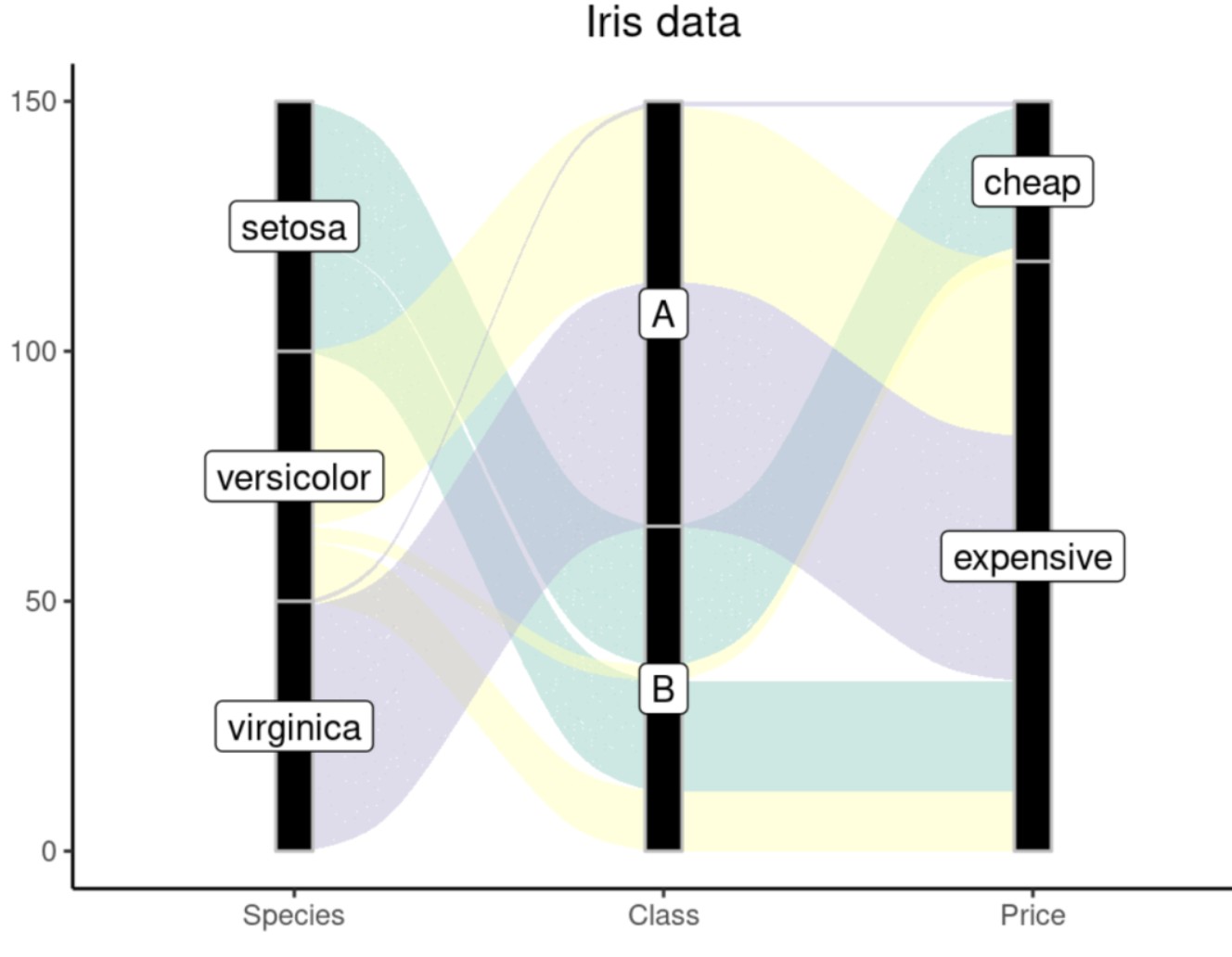
ggforce
数据处理,使其符合ggforce要求
library(ggforce)
#处理数据使其符合geom_parallel_sets的要求
iris1 <- gather_set_data(iris,5:7)
iris1$value <- ifelse(iris1$Species=="setosa",1,ifelse(iris1$Species=="versicolor",2,3))
head(iris1)
Sepal.Length Sepal.Width Petal.Length Petal.Width value Species Class price id x y
1 5.1 3.5 1.4 0.2 1 setosa B expensive 1 5 setosa
2 4.9 3.0 1.4 0.2 1 setosa B cheap 2 5 setosa
3 4.7 3.2 1.3 0.2 1 setosa B cheap 3 5 setosa
4 4.6 3.1 1.5 0.2 1 setosa B cheap 4 5 setosa
5 5.0 3.6 1.4 0.2 1 setosa B cheap 5 5 setosa
6 5.4 3.9 1.7 0.4 1 setosa B expensive 6 5 setosa
绘图代码:
ggplot(iris1, aes(x , id=id , split=y , value=value)) +#value决定了纵向坐标的位置
geom_parallel_sets(aes(fill = Species), alpha = 0.5) +#绘图设置,透明度为0.5
geom_parallel_sets_axes(axis.width = 0.2,fill="grey",color="grey") +# 轴样式设置
geom_parallel_sets_labels(colour = 'black',angle = -90) +# 轴标签样式设置
scale_fill_brewer(type = "qual", palette = "Set3")+
ggtitle("Iris data")+
xlab(" ")+
theme_classic()+
theme(plot.title = element_text(hjust = 0.5))+#标题居中
theme(legend.position = "none")#取消图例
图像如下:
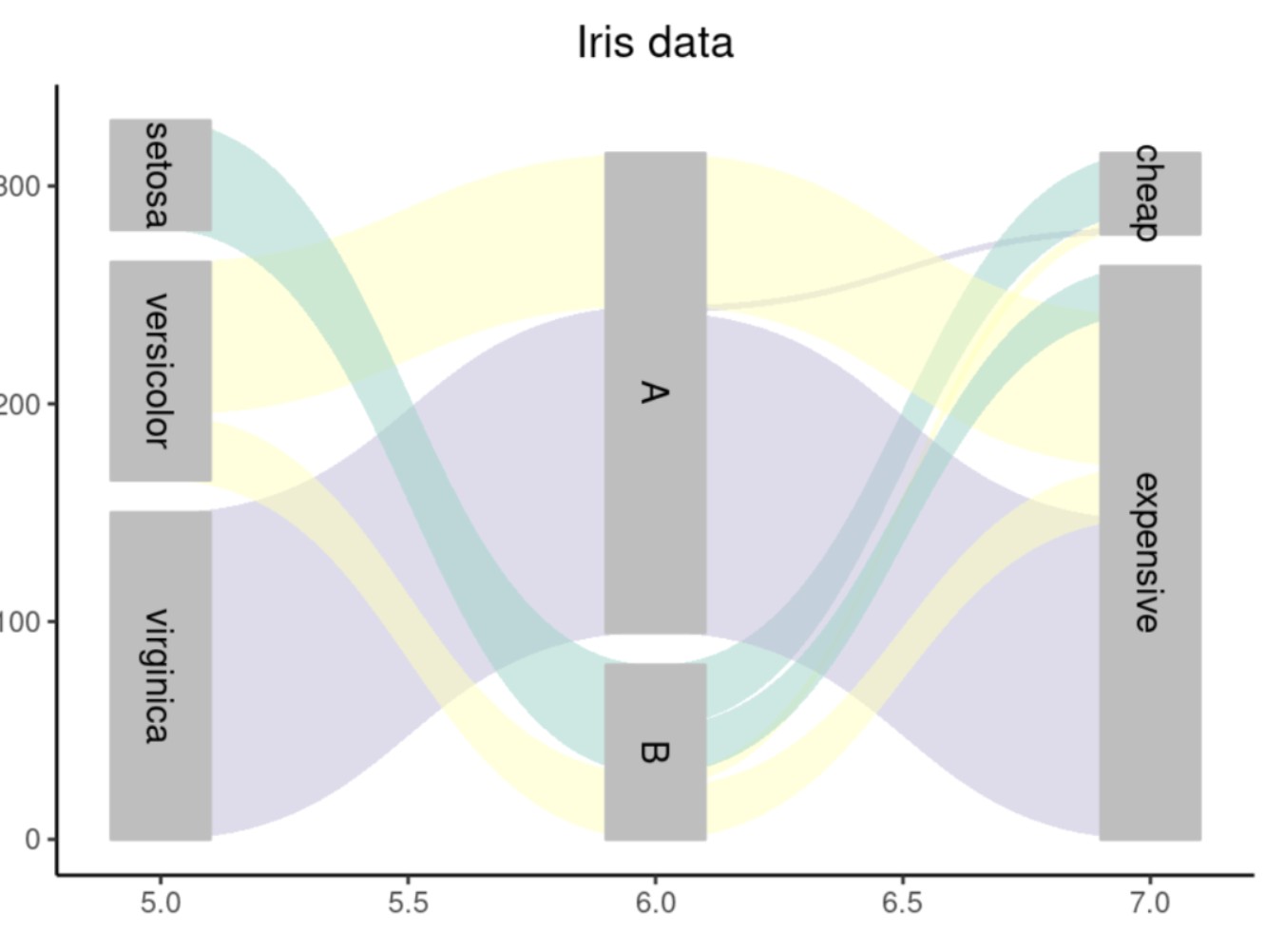
networkD3
数据处理:
# 选择567三列
iris2 <- iris[,c(5,6,7)]
# 统计三种变量两两组合的出现次数
library(dplyr)
data1 <- group_by(iris2,Species,Class)%>%
summarise(.,count=n())
colnames(data1) <- c("source","target","value")
data2 <- group_by(iris2,Class,price)%>%
summarise(.,count=n())
colnames(data2) <- c("source","target","value")
data <- rbind(data1,data2)
#将三种变量合并为一个列表
change <- c(as.character(unique(iris$Species)),unique(iris$Class),unique(iris$price))
for (i in change){
print(which(change==i))
data[data == i] <- as.character(which(change==i)-1)
}
# 绘图所需两个表
nodes <- data.frame("name" = change)
links <- apply (data,2,function (x) as.numeric (as.character (x)))
links <- as.data.frame(links)
数据预览:
>head(nodes)
name
1 setosa
2 versicolor
3 virginica
4 B
5 A
6 expensive
> head(links)
source target value
1 0 3 50
2 1 4 35
3 1 3 15
4 2 4 50
5 4 6 1
6 4 5 84
第一列为source,即连接线的起始端;
第二列为target,表示连接线的末端,这里的0-6分别代表nodes信息中的1-7个节点,注意这里的节点索引是从0开始的
第三列为value,表示连接线的宽度值,数值越大,发出的线条就会越宽
绘图代码:
library(networkD3)
sankeyNetwork(Links = links, Nodes = nodes,
# 指定source、target、value以及nodeID对应的列名
Source = "source",
Target = "target",
Value = "value",
NodeID = "name",
fontSize = 12,
nodeWidth = 30,
nodePadding = 8)
图像如下:
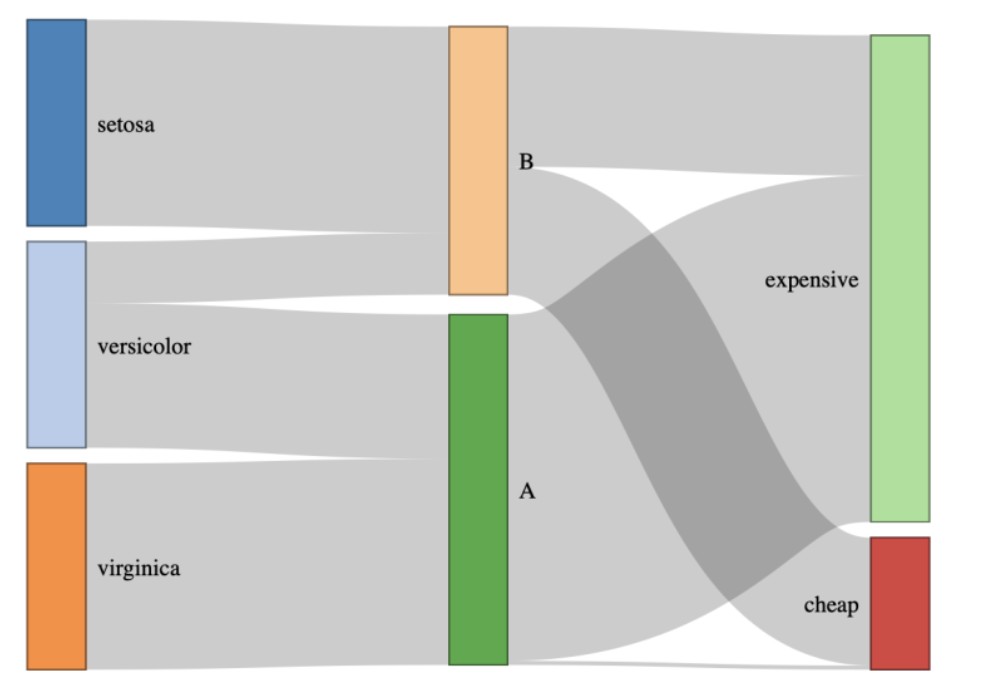
参考资料:
https://www.jianshu.com/p/2e4604ce66a5
https://zhuanlan.zhihu.com/p/554092872
https://zhuanlan.zhihu.com/p/138318632
- 发表于 2024-01-23 17:49
- 阅读 ( 1319 )
- 分类:R
你可能感兴趣的文章
相关问题
0 条评论
请先 登录 后评论
