Windows Terminal 安装与配置指南
Windows Terminal 安装与配置指南
1.安装
注意:Windows Terminal 要求 Windows 10 1903 (build 18362) 及以上版本。
WT 现在已经上架 Microsoft Store,所以直接在商店里搜索安装即可。

2.配置
安装完成之后,WT 默认是长这样的: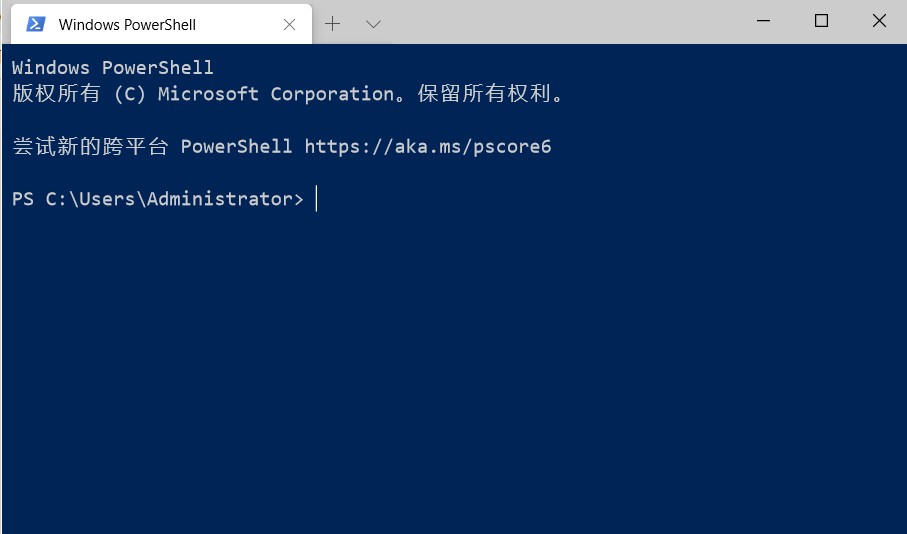
修改配置:
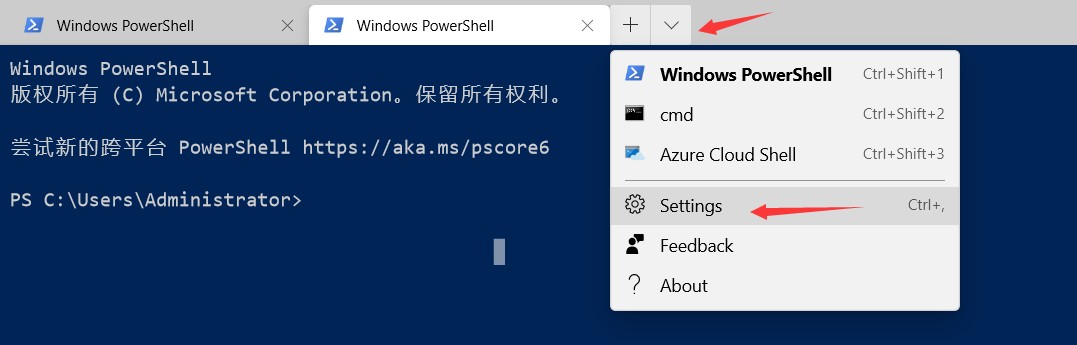 可以复制以下内容直接配置文件profiles.json:
可以复制以下内容直接配置文件profiles.json:
// To view the default settings, hold "alt" while clicking on the "Settings" button.
// For documentation on these settings, see: https://aka.ms/terminal-documentation
{
"$schema": "https://aka.ms/terminal-profiles-schema",
"defaultProfile": "{61c54bbd-c2c6-5271-96e7-009a87ff44bf}",
"profiles":
{
"defaults":
{
// Put settings here that you want to apply to all profiles
"acrylicOpacity" : 0.8,
"background" : "#000000",
"closeOnExit" : true,
"colorScheme" : "Campbell",
"commandline" : "powershell.exe",
"cursorColor" : "#FFFFFF",
"cursorShape" : "bar",
"fontFace" : "Courier New",
"fontSize" : 15,
"guid" : "{61c54bbd-c2c6-5271-96e7-009a87ff44bf}",
"historySize" : 9001,
"icon" : "ms-appx:///ProfileIcons/{61c54bbd-c2c6-5271-96e7-009a87ff44bf}.png",
"name" : "Windows PowerShell",
"padding" : "0, 0, 0, 0",
"snapOnInput" : true,
"wordDelimiters": " /\\()\"'-,:;<>~!@#$%^&*|+=[]{}~?\u2502",
"startingDirectory" : "%USERPROFILE%",
"useAcrylic" : false
},
"list":
[
{
// Make changes here to the powershell.exe profile
"guid": "{61c54bbd-c2c6-5271-96e7-009a87ff44bf}",
"name": "Windows PowerShell",
"commandline": "powershell.exe",
"hidden": false
},
{
// Make changes here to the cmd.exe profile
"guid": "{0caa0dad-35be-5f56-a8ff-afceeeaa6101}",
"name": "cmd",
"commandline": "cmd.exe",
"hidden": false
},
{
"guid": "{b453ae62-4e3d-5e58-b989-0a998ec441b8}",
"hidden": false,
"name": "Azure Cloud Shell",
"source": "Windows.Terminal.Azure"
}
]
},
// Add custom color schemes to this array
"schemes": [
{
"name": "Tango Dark",
"black": "#000000",
"red": "#cc0000",
"green": "#4e9a06",
"yellow": "#c4a000",
"blue": "#3465a4",
"purple": "#75507b",
"cyan": "#06989a",
"white": "#d3d7cf",
"brightBlack": "#555753",
"brightRed": "#ef2929",
"brightGreen": "#8ae234",
"brightYellow": "#fce94f",
"brightBlue": "#729fcf",
"brightPurple": "#ad7fa8",
"brightCyan": "#34e2e2",
"brightWhite": "#eeeeec",
"background": "#000000",
"foreground": "#D3D7CF"
},
{
"name": "Campbell",
"foreground": "#F2F2F2",
"background": "#0C0C0C",
"colors": [
"#0C0C0C",
"#C50F1F",
"#13A10E",
"#C19C00",
"#0037DA",
"#881798",
"#3A96DD",
"#CCCCCC",
"#767676",
"#E74856",
"#16C60C",
"#F9F1A5",
"#3B78FF",
"#B4009E",
"#61D6D6",
"#F2F2F2"
]
},
{
"name": "Solarized Dark",
"foreground": "#FDF6E3",
"background": "#073642",
"colors": [
"#073642",
"#D30102",
"#859900",
"#B58900",
"#268BD2",
"#D33682",
"#2AA198",
"#EEE8D5",
"#002B36",
"#CB4B16",
"#586E75",
"#657B83",
"#839496",
"#6C71C4",
"#93A1A1",
"#FDF6E3"
]
},
{
"name": "Solarized Light",
"foreground": "#073642",
"background": "#FDF6E3",
"colors": [
"#073642",
"#D30102",
"#859900",
"#B58900",
"#268BD2",
"#D33682",
"#2AA198",
"#EEE8D5",
"#002B36",
"#CB4B16",
"#586E75",
"#657B83",
"#839496",
"#6C71C4",
"#93A1A1",
"#FDF6E3"
]
}
],
// Add any keybinding overrides to this array.
// To unbind a default keybinding, set the command to "unbound"
"keybindings": []
}
参考:https://printempw.github.io/windows-terminal-setup-guide/
- 发表于 2020-04-07 13:58
- 阅读 ( 3836 )
- 分类:软件工具
你可能感兴趣的文章
相关问题
0 条评论
请先 登录 后评论
