图片去除大块黑色区域
在使用MEGAN软件绘制分类学树状图时,如果物种较少,生成的图片会有大片的黑色区域,很不美观。
在使用MEGAN软件绘制分类学树状图时,如果物种较少,生成的图片会有大片的黑色区域,很不美观。那怎样去除呢,请看下面脚本:
脚本运行命令:
python /share/work/wangq/script/work/png_black.py -i /share/nas1/fanyc/project/zx-20171030-47_21_ITS/2/ITS_3/4.Analysis_output/Taxa_summary/MEGAN_tree/Taxonomic_tree
Usage:
Options:
-i <str> 分类学树状图 png图片所在目录,也是输出目录(目录最后不要带"/")
程序检索目录下所有png文件并处理,输出图片会覆盖原来的图片
处理前图片展示

结果图展示
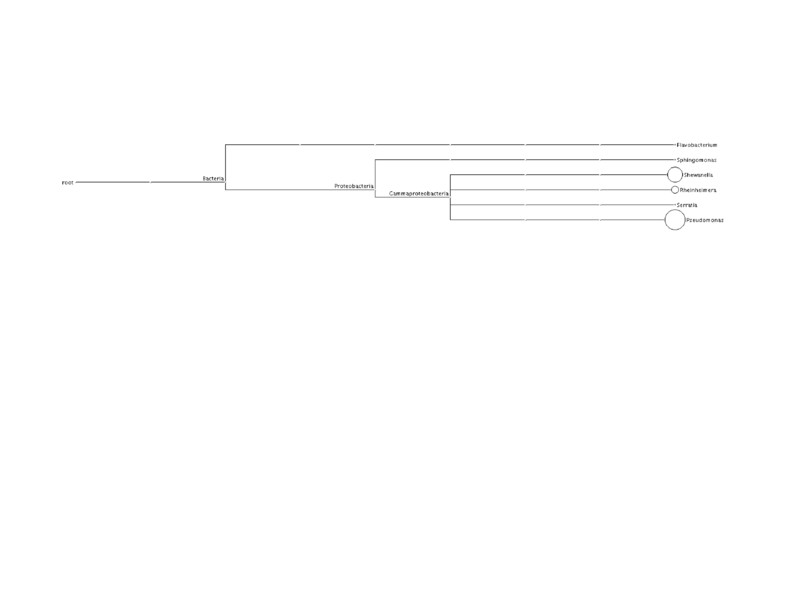
脚本代码:
import numpy
import sys, os, argparse, os.path,re,math
from PIL import Image
import matplotlib.pyplot as plt
##############################################
parser = argparse.ArgumentParser(description='This script is used to an error_bar')
parser.add_argument('-i','--in_dir',help='Please input in_dir directory path',required=True)
args = parser.parse_args()
pathDir = os.listdir(args.in_dir)
for allDir in pathDir:
if (re.search(r'png$',allDir)):
child = os.path.join('%s/%s' % (args.in_dir, allDir))
img = Image.open(child) # Imgur's naming scheme
pix = numpy.array(img) # Convert to array
black = numpy.array([0,0,0])
white = numpy.array([255,255,255])
black1 = numpy.array([0,0,0,255])
white1 = numpy.array([255,255,255,255])
#print pix
print pix[1,1]
pix2 = pix.copy()
dim = pix.shape
#print pix[1,:]==black
if (dim[2] == 3):
for n in xrange(dim[0]):
if (pix[n,:]==black).all():
pix2[n,:,numpy.newaxis] = white
continue
if ((pix[n,:]==black).sum()>=2.7*dim[1]):
x = 0
for m in xrange(dim[1]):
if (pix[n,m,:]==black).all():
x = x+1
if (x >= dim[1]*0.9):
pix2[n,:,numpy.newaxis] = white
# for n in xrange(dim[1]):
# if (pix[:,n]==black).all():
# pix2[:,n,numpy.newaxis] = white
if (dim[2] == 4):
for n in xrange(dim[0]):
if (pix[n,:]==black1).all():
pix2[n,:,numpy.newaxis] = white1
continue
if ((pix[n,:]==black1).sum()>=3.7*dim[1]):
x = 0
for m in xrange(dim[1]):
if (pix[n,m,:]==black1).all():
x = x+1
if (x >= dim[1]*0.9):
pix2[n,:,numpy.newaxis] = white1
# for n in xrange(dim[1]):
# if (pix[:,n]==black1).all():
# pix2[:,n,numpy.newaxis] = white1
fig = plt.figure()
ax = fig.add_axes([0.0, 0.0, 1.0, 1.0], frameon=False, aspect=1)
ax.imshow(pix2)
ax.set_xticks([])
ax.set_yticks([])
plt.savefig(child,dpi=600)
plt.close()
#.all() .all()
- 发表于 2018-06-29 14:55
- 阅读 ( 3695 )
- 分类:python
你可能感兴趣的文章
- 将fasta序列多行变单行——使用 awk 或 seqkit 或 python 5903 浏览
- 使用map()、filter()来做到函数式编程 1874 浏览
- python中列表、字符串和数组之间的互相转换 3946 浏览
- 筛选编码蛋白的CDS序列 2851 浏览
- anaconda快速搭建python学习环境-windows 2637 浏览
- Python 操作 读取 写出 Excel 文件 提高工作效率 4197 浏览
相关问题
- python3.9: error while loading shared libraries: libpython3.9.so.1.0: cannot open shared object file: No such file or directory 1 回答
- 麻烦各位大神,请问我的oython执行文件找不到了(我自己都不知道是哪个了)怎么处理啊?求解答,谢谢各位 1 回答
- 老师请问这个n=n-1和s=s*x的意义是什么啊?python循环 1 回答
- 老师您好,请问我的文件为什么不能读啊?我编辑了,关闭了文件,而且权限也设置为everyone了,检查输入并没有不对的地方,老师您能帮忙看看这是什么原因吗?谢谢老师 1 回答
- 老师您好,我想问一个问题:这个python打印星号金字塔的过程中,如果i指星号数量,那么在金字塔中i的最大值为9啊。而且我不明白j的意义。这些问题我不太明白,请老师解答。谢谢老师 1 回答
- 请问老师,"i"和"j"有特殊的意义吗?然后空格“ ”是怎么用j表示的?空多少个格怎么和j的range联系起来呢? 1 回答
0 条评论
请先 登录 后评论
