你再找找看看是否有hyper-V 还不行,就再换个系统吧;
10 win10专业版是已激活的正版(见图1)却没有hyper-v选项(见图2),使用代码(见如下文本)进行重新安装也显示找不到文件(见图3)
回答问题即可获得 10 经验值,回答被采纳后即可获得 15 金币。

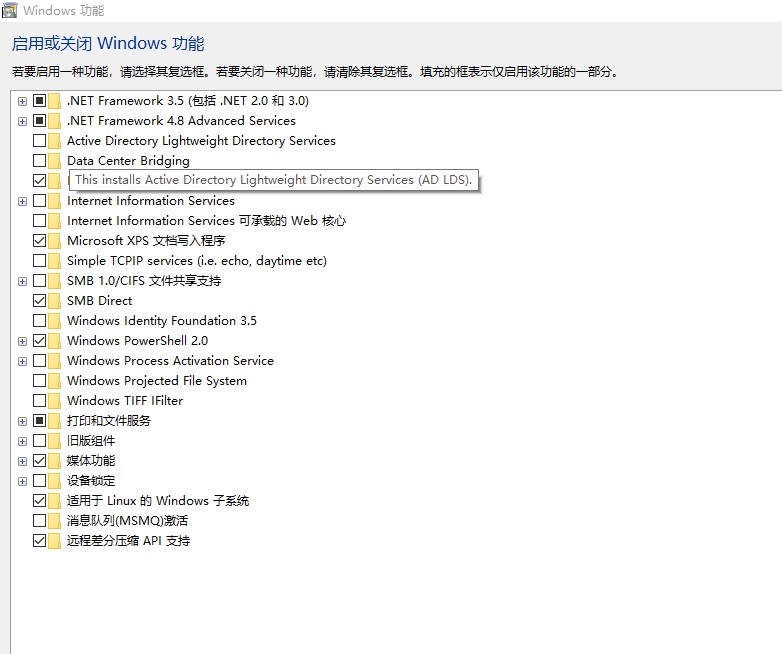
pushd "%~dp0"
dir /b %SystemRoot%\servicing\Packages\*Hyper-V*.mum >hyper-v.txt
for /f %%i in ('findstr /i . hyper-v.txt 2^>nul') do dism /online /norestart /add-package:"%SystemRoot%\servicing\Packages\%%i"
del hyper-v.txt
Dism /online /enable-feature /featurename:Microsoft-Hyper-V-All /LimitAccess /ALL
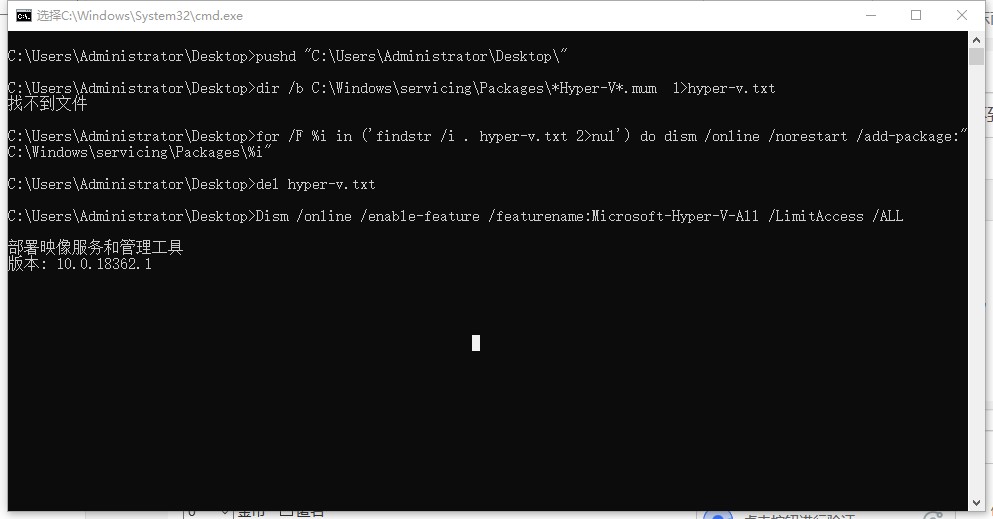
请先 登录 后评论
1 个回答
- 2 关注
- 0 收藏,2586 浏览
- 东南西北西 提出于 2020-09-03 09:17
